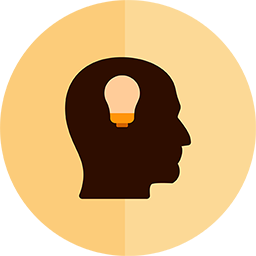Module - Post-processing
17 practical sessions about post-processing in LR and PS. You will learn ALL the techniques and secrets of post-processing that we use.
Here are the topics we will learn:
1. The basics of post-processing in Adobe Photoshop LightRoom.
2. The basics of post-processing in Adobe Photoshop.
3. Analyzing my best photos (part 1)
4. The basics of colorirstics.
5. Coloring photos in LR
6. Skin and body post-processing
7. How to add volume and depth to your image, working with chiaroscuro (shadows and lights).
8. Textures, blending modes and special effects: smoke, fog, fire, particles, dust, glare, bokeh, etc.
9. Areas of emphasis (accents) using sharpening, blur, temperature. Getting rid of useless details.
10. Stylization post-processing, creating photography story.
11. Wedding sessions post-processing
12. Family sessions post-processing
13. Fashion sessions post-processing
14. Boudoir sessions post-processing
15. SFX make-up sessions post-processing.
16. Commercial sessions post-processing.
17. Analyzing my best photos (part 2)